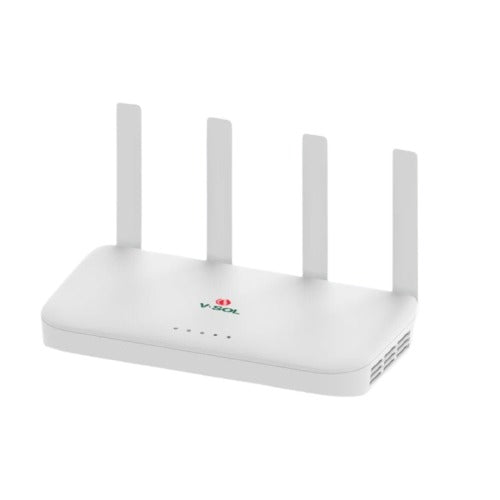Netlink FTTH Modem- Improve your Wi-Fi range and coverage
Are you tired of slow internet and poor Wi-Fi? Are you looking to improve your internet experience? Look no further than the Netlink FTTH modem. The Netlink FTTH modem delivers high-speed internet connectivity to your home. The modem converts optical signals into electrical signals. It transmits those signals to your devices via Ethernet or Wi-Fi. The modem is an ideal choice for a home due to its speed. The modem offers better Wi-Fi coverage and faster speeds than traditional modems.
Features of the Netlink FTTH Modem
The modem is packed with advanced features to upgrade your home internet experience. Key features of the modem to consider are:

Extending Your Wi-Fi Range with the Netlink FTTH Modem
The ability to extend your Wi-Fi range and improve your coverage is the remarkable benefit of this modem. A few tips on how to extend your Wi-Fi range with the Netlink FTTH modem are:
Position the modem in a central location
Place your Netlink FTTH modem in a central location to distribute the Wi-Fi signal evenly throughout your home. The modem should be placed in a location where it passes coverage to all areas of your home, including upstairs and downstairs. If you have a large home, experiment with different locations to find the optimal position for your modem. Place it in different areas of your home and test the Wi-Fi signal strength with a Wi-Fi analyzer. Once you find the optimal location, connect your devices and enjoy faster speeds and better coverage.
Use Wi-Fi extenders
Wi-Fi extenders extend the coverage of your Wi-Fi network. They receive the Wi-Fi signal from your Netlink FTTH modem and then retransmit it to areas of your home where the signal is weak. This eliminates dead zones and provides coverage to even the furthest corners of your home. When choosing a Wi-Fi extender, choose a compatible one with your Netlink FTTH modem. This modem is not compatible with all the devices. So choose one that is compatible and set up with the user-friendly setup guide.

Configure your network settings
The Netlink modem comes with a range of advanced network settings. Customize your network to suit your needs. Adjust your network setting and optimize your Wi-Fi coverage to improve performance. Thus key settings to adjust are:
- Channel selection- The modem supports both 2.4GHz and 5GHz Wi-Fi bands, so choose the right channel for your business for your environment. Channels that are less congested provide better performance.
- Quality of Service (QoS) - This feature prioritizes certain types of traffic like streaming video or online gaming.
- Guest networks- In his modem you can set up a separate guest network for visitors. Through this, you can keep your main network secure and prevent unauthorized access.
- Port forwarding- To access certain devices on your network from outside your home, set up port forwarding to allow remote access.
- DHCP reservation- Assign a fixed IP address to a specific device on your network. It is useful for devices that require a stable IP address.
However, making changes to your network settings sometimes have unintended consequences. So proceed with caution and make changes one at a time.
Upgrade your devices
If you're still experiencing slow speeds, upgrade your devices. The Netlink FTTH modem is compatible with a range of devices like laptops, tablets, and smartphones. Upgrading your devices is a simple and cost-effective way. Some tips for upgrading your devices are:
- Check your device compatibility-Before you purchase a new device, check its compatibility with the modem. Do your research before making a purchase as all the devices will not be compatible.
- Upgrade your wireless adapter- upgrade your wireless adapter when your device is older or doesn't support the latest Wi-Fi standards. This is important for devices that are located far from your modem or in areas with weak Wi-Fi signals.
- Consider a mesh Wi-Fi system- If you have a large home or multiple floors, upgrade to a mesh Wi-Fi system. Mesh Wi-Fi systems use multiple access points to create a single, seamless network throughout your home.
Upgrading may be expensive but it is a cost-effective way to improve your internet experience at home.
Monitor your usage
The Netlink modem comes with a range of tools to monitor your usage and identify any issues that are affecting your performance. Some of the tools to monitor your usage are:
- Bandwidth usage- This modem lets you monitor your bandwidth usage. You can see which devices on your network are using the most data and identify hogging bandwidth devices and adjust your network settings accordingly.
- Connection logs-The modem also logs all connections to your network. Through this you can see the connected devices' name and when it was connected. It identifies unauthorized devices and potential security issues.
By regularly monitoring your usage and taking action when necessary, you're getting the most out of your Netlink FTTH modem and internet connection.
Troubleshooting Tips for the Netlink FTTH Modem
Issues from modems are common and arise from time to time. Thus troubleshooting tips to help you resolve common issues are:

- Check your internet connection
Check your internet connection when you experience a slow internet connection. The modem should be connected to your ISP. There should not be any issues with your account or subscription. Check on the modem's status lights.
- Restart your modem
Restarting your modem is the simplest for many issues turn off the modem and wait for a few seconds before trying again. Then plug it back in. It resolves connectivity issues and improves your internet speeds.
- Update your firmware
Firmware updates improve the performance and stability of your modem. Verify whether the modem is running the latest firmware version. Do it by checking the manufacturer's website is an update, download and install it.
- Check your Wi-Fi signal strength
Poor signal strength will lead to a slow internet connection. Check the signal strength and position it in a central location. Consider using a Wi-Fi extender to improve coverage in areas with weak signals.
- Reset your modem
If you're still experiencing issues with your Netlink FTTH modem, reset it to its default settings. The settings and configurations that you have customized will be erased. Back up your settings before resetting your modem. Keep your finger on the reset button for a minimum of 10 seconds. It will reset the modem to its default settings. In the least case, it will solve all the issues.
Conclusion
The Netlink FTTH modem is a choice for anyone looking to upgrade their home internet experience and for business connectivity So, why wait? Buy the Netlink FTTH modem today from grabnpay.in and enjoy uninterrupted, high-speed internet like never before! Visit Grabnpay today and start enjoying the benefits of hassle-free online shopping!