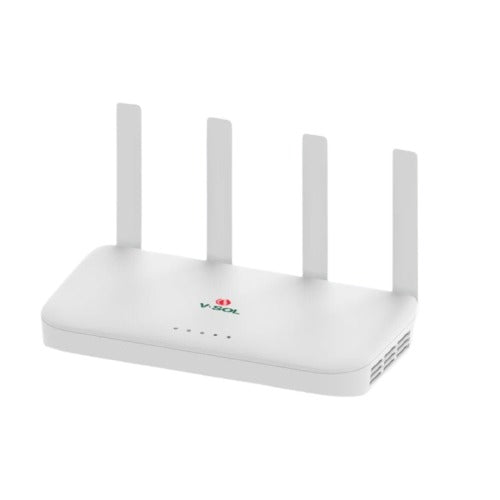DBC Wi-Fi Router - Exploring the layer 3 switch functionality
DBC Wi-Fi Router offers advanced layer 3 switching capabilities. The router offers 300Mbps wireless speeds on both 2.4GHz and 5GHz bands. Thus, it is suitable for bandwidth-intensive applications such as 4K streaming, online gaming, and video conferencing. Layer 3 switching gives your home network enterprise-level performance and flexibility with the DBC Wi-Fi Router.
DBC Wi-Fi Router - Basics of layer 3 switching
Understanding some network basics will help you better understand layer 3 switching. Home networks include phones, laptops, smart home gadgets, and media streamers. A central router links these devices via Wi-Fi or Ethernet cables.
The router manages internal device-to-device communication within a single network. It matches devices by their MAC addresses to directly switch traffic between them. But, when devices on different networks need to communicate across subnets and VLANs, traditional layer 2 switching isn't enough. In this case, layer 3 switching becomes important.
Layer 3 switches add intelligent routing capabilities that go beyond layer 2 switching. While layer 2 looks at MAC addresses, layer 3 analyzes IP addresses to make routing decisions. It creates a routing table for forwarding traffic between different subnets and VLANs. This inter-VLAN routing is essential for segmenting a network and optimizing performance.
What sets the DBC Wi-Fi Router apart?
Consumer routers rely on layer 2 switching to connect devices within a home network. But, the DBC Wi-Fi Router incorporates robust layer 3 switching. Compared to a standard home router, bringing enterprise-level capabilities like:
- Inter-VLAN routing for better segmentation
- Increased scalability to support more devices
- Network security enhancements like ACLs
- Traffic shaping and QoS for bandwidth prioritization
- Static and dynamic routing protocols
With advanced layer 3 switching, the DBC Wi-Fi Router supports a high density of connected devices while providing the segmentation and traffic management needed for optimal Wi-Fi quality.
Layer 3 switching - A key networking feature
Layer 2 switching is enough for home networking, but layer 3 switching becomes necessary as your network grows.
- Scalability - Layer 3 switching enhances scalability by enabling inter-VLAN communication. It allows you to expand your network by creating many VLANs to segment devices without losing connectivity.
- Performance - By routing traffic between VLANs, layer 3 switching avoids unnecessary hops back to the core router. It reduces latency while increasing throughput.
- Security - VLAN segmentation makes it easier to isolate IoT devices in separate networks and control access with ACLs.
- Traffic Management - QoS and traffic shaping capabilities let you optimize bandwidth usage by prioritizing business or streaming traffic.
The advanced routing intelligence of layer 3 switching delivers these benefits. DBC engineers its Wi-Fi routers with small-to-medium businesses in mind, bringing the power of layer 3 to your home network.
VLANs in DBC Wi-Fi Router
A key component that enables layer 3 switching is VLAN support. Physical networks can be logically divided into distinct broadcast areas with VLANs. It provides effective segmentation so different types of traffic don't contend on the network. For example, with the DBC Wi-Fi Router, you configure distinct VLANs for:
- Guest Wi-Fi access
- Home automation devices like cameras, sensors, locks
- Gaming PCs, media streamers, and other high-bandwidth endpoints
- Business or work devices that need enhanced security
VLANs provide isolation and security between these segments. The layer 3 switching engine then allows inter-VLAN routing to communicate between networks when needed. VLAN functionality is much more advanced on this router than on standard consumer routers.
Security benefits of layer 3 switching
Integrated security is a key advantage of layer 3 switching. While layer 2 switches lack native security, layer 3 opens up features like:
- ACLs - Permit and deny traffic through fine-grained access control lists tied to VLANs.
- Port security - Limit which devices connect to VLANs to prevent unauthorized access.
- DHCP snooping - Block rogue DHCP servers to avoid handing out incorrect configurations.
- IP source guard - Only allow traffic from static or dynamically learned IP addresses to prevent spoofing.
- ARP inspection - Detect malicious ARP poisoning and attacks on the network.
With these protections, you build a safe networking foundation for your smart home, kids, and professional setup. Granular access control lists tied to VLANs.
Configuring layer 3 switching on DBC Wi-Fi Router
The DBC Wi-Fi Router makes it easy to activate layer 3 switching. The setup wizard will guide you through the process step-by-step:
- Enable routing mode to activate hardware-accelerated layer 3 switching.
- Define VLANs and assign them names like GuestNetwork or HomeAutomation.
- Configure VLAN-specific settings like DHCP ranges, security, and QoS priorities.
- Set up inter-VLAN routing with firewall policies to allow traffic to flow between VLANs.
Advanced users further customize configurations through the CLI, while the web UI provides helpful wizards and documentation. With a few clicks, you unlock the power of layer 3 switching on your home network.
Advanced networking with DBC Wi-Fi Router
The DBC Wi-Fi Router provides a robust layer 3 switching implementation packed with advanced capabilities:
- IPv4 and IPv6 inter-VLAN routing for modern networking
- 16K MAC address table for large network segment support
- 3K max VLANs to accommodate growth
- Multicast and IGMP snooping optimize IPTV streaming
- OSPF, RIPv2, Policy-based routing
- Bidirectional Forwarding Detection for redundant routers
- VLAN translation and mapping between interfaces
- Comprehensive ACL support based on IPs, ports, MACs, etc.
This enterprise-level feature set allows you to build a high-performance network with the flexibility to adapt over time.
Layer 3 switching vs. Traditional routing
While routers also provide inter-VLAN routing, layer 3 switches offer key advantages:
|
Criteria |
Layer 3 switches |
Traditional routers |
|
Traffic management |
Hardware switching results in very fast throughput and port speeds. |
Software-based routing is comparatively slower. |
|
Features |
Limited mostly to layer 3 routing and switching capabilities. |
Offer extensive security and edge features like VPNs, firewalls, etc.
|
|
Scope |
Enables routing between local VLANs and subnets. Cannot route between distinct networks. |
Can route traffic between local and external networks. |
|
Protocols supported |
Typically supports just a few basic routing protocols. |
Support a wide array of advanced routing protocols. |
|
Cost |
More affordable than traditional routers. |
Router hardware and software required results in higher costs.
|
Thus, layer 3 switches are ideal for high-speed routing between internal VLANs, while routers handle external networks.
Troubleshooting layer 3 switching issues
Like any advanced technology, layer 3 switching comes with its unique troubleshooting challenges:
- Connectivity issues between VLANs - Check VLAN interfaces, routing policies, and DHCP.
- High latency between VLANs - Check for duplex mismatches, excessive traffic, and interference. Tune QoS to rank latency-sensitive traffic.
- Access rules not working - Double-check ACLs, port security settings, ARP inspection, and IP source guard parameters.
- VLANs not communicating - Firewall policies must allow traffic between VLANs.
- Slow speeds - Consider insufficient bandwidth, faulty cables, congestion, faulty switch ports, or a misconfigured speed/duplex setting.
Pay attention to LED indicators, check interface statistics, and track CPU and memory use on your layer 3 switches to isolate issues. Enabling logging also helps troubleshoot unexpected behavior.
Real-world applications of layer 3 switching
Some examples where layer 3 switching enhances home networks:
- Segmenting smart home IoT devices into a separate network allows control via apps without compromising other devices.
- Putting guest devices on a different VLAN improves security and bandwidth allocation.
- Separating gaming PCs and media streamers on a high-priority VLAN prevents network congestion issues.
- Deploying VoIP phones on a dedicated VLAN with QoS ensures clear call quality.
- Restricting Internet access for kids' devices while permitting access to printers and storage.
The flexibility of layer 3 shines as your home network grows in devices and complexity over time.
Conclusion
The DBC Wi-Fi Router unleashes the power of layer 3 switching to maximize efficiency in your home network. With robust routing between VLANs, business-grade traffic management, rock-solid security protections, and advanced troubleshooting, you gain enterprise capabilities packaged in an intuitive consumer router.
As homes continue getting smarter and more connected, the network demands grow. DBC's layer 3 switching technology ensures your network won't keep up but excel - delivering the coverage, speed, and segmented control needed for today and beyond. Welcome to the new era of intelligent home networking.